Windows 7 Forums > Driver for Canon LBP3000
Welcome to Casablanca's Forum :: TRUNG TÂM THẢO LUẬN :: Thư viện phần mềm - Windows :: Windows và các vấn đề liên quan :: Win7
Trang 1 trong tổng số 1 trang
 Windows 7 Forums > Driver for Canon LBP3000
Windows 7 Forums > Driver for Canon LBP3000
Windows 7 Forums > Driver for Canon LBP3000
http://support-au.canon.com.au/contents/AU/EN/0900786302.html
Canon Advanced Printing Technology for Canon LBP3000 R1.12 Ver.3.02 (Windows 2000/XP/Server 2003/Vista/Server 2008/Windows 7)
Last Updated : 25-Nov-2009
Issue Number : 0900786302
OS
Windows 7
Windows Vista
Windows XP
Windows Server 2003
Windows Server 2008
Windows 2000


Detail
Installation Procedure when Connecting USB Cable
Do not connect the USB cable until after you have loaded the downloaded files.
After all files have been loaded connect the USB cable to the back of the printer.
Driver and application software files have been compressed.
The following instructions show you how to download the compressed files and decompress them.
1. To download files, click the file link, select [Save], and specify the directory where you want to save the file.
The download will start automatically.
2. Downloaded files are saved in the specified folder in a self-extracting form (.exe format).
3. Double-click the files to decompress them. A new folder will be created in the same folder.
New folder has the same name with the decompressed file.
4. Double-click the decompressed Setup.exe file to start installation.
File information
File name : LBP3000_R112_V302_Win_x32_uk_EN_7.exe
File version : R1.12V3.02
File language : English
File size : 7,380KB
http://support-au.canon.com.au/contents/AU/EN/0900786302.html
Canon Advanced Printing Technology for Canon LBP3000 R1.12 Ver.3.02 (Windows 2000/XP/Server 2003/Vista/Server 2008/Windows 7)
Last Updated : 25-Nov-2009
Issue Number : 0900786302
OS
Windows 7
Windows Vista
Windows XP
Windows Server 2003
Windows Server 2008
Windows 2000


Detail
Installation Procedure when Connecting USB Cable
Do not connect the USB cable until after you have loaded the downloaded files.
After all files have been loaded connect the USB cable to the back of the printer.
Driver and application software files have been compressed.
The following instructions show you how to download the compressed files and decompress them.
1. To download files, click the file link, select [Save], and specify the directory where you want to save the file.
The download will start automatically.
2. Downloaded files are saved in the specified folder in a self-extracting form (.exe format).
3. Double-click the files to decompress them. A new folder will be created in the same folder.
New folder has the same name with the decompressed file.
4. Double-click the decompressed Setup.exe file to start installation.
File information
File name : LBP3000_R112_V302_Win_x32_uk_EN_7.exe
File version : R1.12V3.02
File language : English
File size : 7,380KB
- Code:
http://pdisp01.c-wss.com/gdl/WWUFORedirectTarget.do?id=MDkwMDAwNzg2MzA0&cmp=ABS&lang=EN

lx150- Kỵ binh tinh nhuệ

- Tổng số bài gửi : 1097
Points : 2349
Reputation : 0
Join date : 07/07/2010
Đến từ : Ha Noi
 Similar topics
Similar topics» Hướng dẫn Backup Driver cho Windows 7, Xp,Vista
» Hướng dẫn cách sửa lỗi Windows setup could not configure Windows to run on this computer's hardware
» Windows 7 - windows 7 and age of empires III compatibility issue
» Ghost Windows 7
» Driver cho laptop
» Hướng dẫn cách sửa lỗi Windows setup could not configure Windows to run on this computer's hardware
» Windows 7 - windows 7 and age of empires III compatibility issue
» Ghost Windows 7
» Driver cho laptop
Welcome to Casablanca's Forum :: TRUNG TÂM THẢO LUẬN :: Thư viện phần mềm - Windows :: Windows và các vấn đề liên quan :: Win7
Trang 1 trong tổng số 1 trang
Permissions in this forum:
Bạn không có quyền trả lời bài viết
